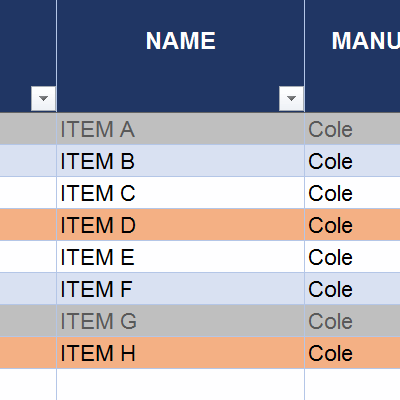
An inventory spreadsheet is a useful tool for collecting and storing basic information about the items you have in your warehouse, as well as how to obtain more when the time comes.
Fishbowl offers an inventory spreadsheet that you can use as a guide to get started with inventory management. Visit the Inventory Template page and fill out a quick form to download the inventory spreadsheet.
We will talk about what you will find in this inventory spreadsheet, as well as three reasons to use it and three reasons you will most likely move past it eventually.
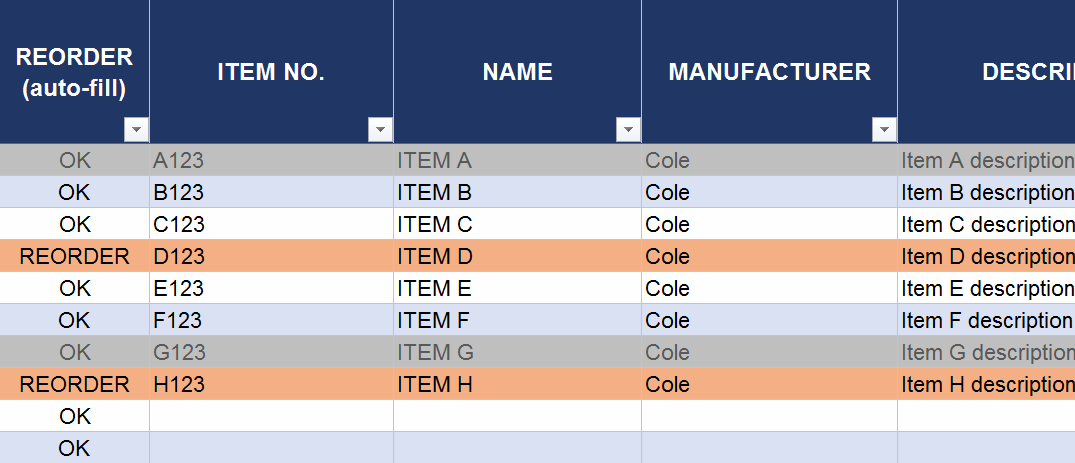
What You Will Find in an Inventory Spreadsheet
Once you download the inventory spreadsheet and open it, you will find it is filled with a number of columns that are marked with the following headers:
Reorder (auto-fill): This will remain filled with the word “OK” until the point when an item reaches its minimum Stock Quantity, and then it will change to let you know you need to order more.
Item No.: This is a simple but effective number that allows you to identify all of the items in your inventory and keep each item separate from everything else.
Name: The name is more than a number, and it identifies the item by a proper name, e.g., couch, chair, table, etc.
Manufacturer: You may prefer supplier, vendor, or manufacturer, but whatever they are called they are the ones responsible for the items you sell, and so they are the ones to contact when it is time to reorder items.
Description: This is the place to describe various characteristics of an item to help you distinguish it even more clearly from other items in your inventory.
Cost per Item: You can assign a specific cost attached to a part so that you know exactly what expenses you will incur by ordering more and whether or not you are making a profit when setting the price it will be sold for.
Stock Quantity: This is the total quantity of parts that are in your warehouse at this time.
Inventory Value: This is the result of multiplying the Stock Quantity and the Cost per Item together. It is a simple equation, but it effectively tells you the value of your inventory.
Reorder Level: This is the lowest number of items that can be on hand before it will update the Reorder column to let you know that it is essential to reorder an item to avoid running into a shortage.
Days per Reorder: This is essentially the lead time for orders so that you will know how many days will pass between the time you order more items and the time when they will arrive.
Item Reorder Quantity: This is the number of items that should be ordered after an item’s Stock Quantity falls below its Reorder Level.
Item Discontinued: This will be marked “Yes” and the entire row will be colored in grey if, for any reason, an item becomes unavailable and will not be sold anymore.
Three Reasons to Use an Inventory Spreadsheet
There are many reasons why a company might decide that using an inventory spreadsheet is in its best interest. Small businesses may be able to stick with an inventory spreadsheet for some time if they can manage to make it work for them, so here are three reasons that they might choose to go this route.
1. Low Cost
Startups and other small businesses that are just beginning and do not have a firm grasp of inventory management or even of all of the expenses going into their inventory may find inventory spreadsheets to be a good stepping stone along the path of effectively managing their inventory. Inventory spreadsheets are by no means a sustainable tool for the long term.
2. Few Requirements
Small businesses do not necessarily have complex requirements from an inventory management solution. They may mostly need one to store their inventory data, and they do not expect it to handle transactions in an automated fashion, print out pick tickets or packing slips, set up automatic reorder points, use barcode scanners to access product information, or other more advanced options.
3. Prefer Simplicity
For those companies that are looking at using an inventory spreadsheet, they probably do not want to spend time and money learning a complex inventory management system. Many inexpensive inventory systems offer a limited feature set, so they are unable to grow with a company and expand their functionality to meet a company’s changing requirements. So it may be better for a company that is just getting started to stay with the relative simplicity of an inventory spreadsheet until they’re ready to move up to something sustainable.
Three Reasons to Move Beyond an Inventory Spreadsheet
While an inventory spreadsheet may be a good idea in the short term, it is not exactly a sustainable option, especially as a business grows and changes. Features that Excel simply does not possess become essential to a company’s increasingly complex operations. With this in mind, we will discuss three reasons why businesses eventually need to move beyond an inventory spreadsheet.
1. Process Automation
Excel has to be updated manually each time a change is made, such as when a new sales order comes in or a new purchase order is issued or when items are transferred from one location to another. Basically, there is no automation with an inventory spreadsheet. Many warehouse managers report that they feel more like they are managing the spreadsheet rather than the inventory contained in their warehouses. Moving up to an inventory management solution alleviates many of these problems. Automatic reorder points on parts let a company know when it is time to create purchase orders. Plus, sales orders get automatically added to the system instead of having to do it manually.
2. Software Integration
Double data entry is a major problem inherent in using inventory spreadsheets. Once you hand type incoming and outgoing orders into the spreadsheet, you also have to do the same thing with your various accounting, e-commerce, and other business solutions. Each time you add the same data into a new system, you run the risk of making a mistake so that at least some of your data won’t match up with everything else you have entered. This is a major problem because it can lead to serious problems with billing, tax, and revenue reporting. An inventory management solution solves this problem by integrating with other solutions, such as QuickBooks Online, to update them whenever a change is made in it that requires changes elsewhere. This virtually eliminates the dangers of errors resulting from double data entry, and it is also a big time saver.
3. Additional Features
As a company gets bigger, it needs to have more advanced features in its inventory management solution. Whether it’s tracking inventory in multiple locations or performing in-depth audits of inventory activity, there are some things that are beyond the scope of a simple inventory spreadsheet. An inventory management solution allows you to set up multiple user profiles to keep track of who makes which changes to the system. You can also use it to perform a number of unit of measure conversions, set up automatic reorder points, track item costs, and much more.
Try Boxstorm®
Boxstorm® Forever Free is a cloud-based inventory management solution that is ideal for small businesses just getting into the world of inventory management software. It is completely cost free, and it offers plenty of inventory management features that you are looking for.
TL;DR SUMMARY
An inventory spreadsheet allows small businesses to handle basic inventory needs, such as recording quantities, manufacturers, and inventory valuations. Three reasons to use an inventory spreadsheet are that they want to pay as little as possible, have few requirements, and prefer simplicity. Three reasons to move beyond a spreadsheet are to gain access to automation, software integration, and additional features Excel lacks.

